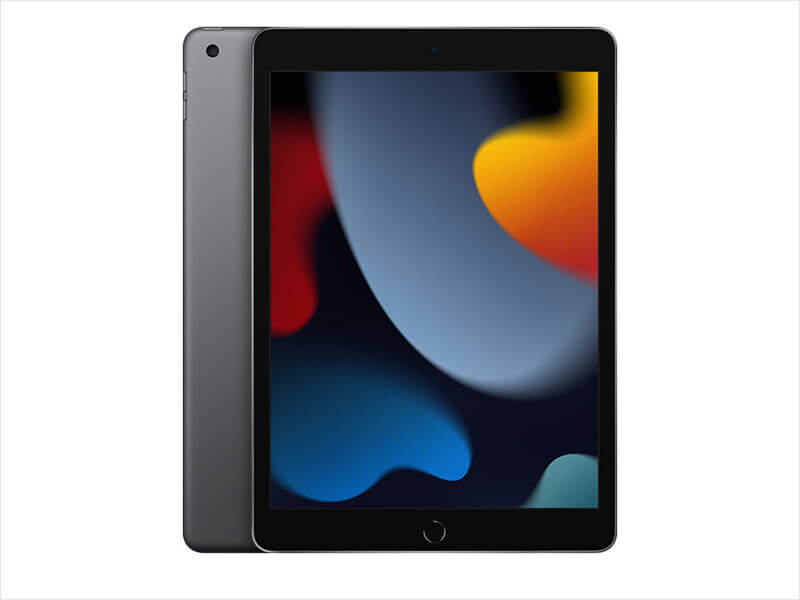If you need to find your iPad model, this can be done two ways. The first is to go into the settings app on your iPad, then select the general tab and go to the about section. Here you can see your iPad model under ‘model name’.
In the circumstance where you cannot access your iPad’s settings, the second way of identifying your iPad is to look at the fine text on the back of your iPad, the text is at the bottom just under the iPad print. In this text it will say your ‘iPad model’ number. You can see the iPad model numbers below each of the iPads listed above. If you need further help you can view the apple support website or contact our sales department on our contact us page.